So I've been having printer problems for a while. After choosing to print, it will print part of a document and then it will spit out a page with only a few lines or a half page of the expected text or image. You never know when it will happen, or what you'll end up with. Then, sometimes, it doesn't print anything. Then I have to go into "printers", and delete the document, which usually doesn't work because the computer & the printer are busy having some sort of conversation about "it's YOUR fault!" "No- it's your fault!" and nothing deletes and nothing prints. What I have found does work, is to shut down & restart, and my stalled page will miraculously appear, the two devices having been sent to time-out and promises of behaving winning their release.
So today, same issues. I decide that the problem might be because my printer is listed 3 times in my Printers folder, and i try to delete 2 of them (the non-defaults). Well, that doesn't work at all, nor does canceling the pending documents, nor does canceling the open processes. I get very frustrated and try good old "Ctrl + Alt + Del". THAT doesn't work. Now I'm steaming, and repeat C+A+D countless times. at about the 23rd time, the image on my screen flips upside down- and my mouse control flipped with it. It was like this:
After manipulating the mouse like I was using my left hand (THAT probably would have worked!), I tried computer magic- shutting down & restarting- yeeeeaaaaah-riiiiiight! I finally had to do a system restore in safe mode. I got my printer software (anyways) removed & reinstalled, and it's been printing. I imagine this is some sort of HP plan to have all printers die after 30 months of use, so that we all have to get a new one. Has anyone heard when we all get bail-outs?
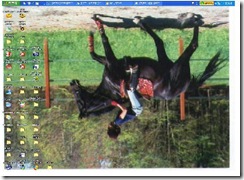

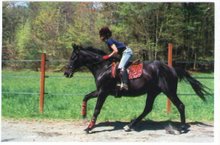
2 comments:
I think it is a HP plan to have them all die around 24 to 36 months. The rollers on mine are going so I can only print on regular paper and not photo paper. I've even cleaned them per the HP geek. I really don't want to buy a new one at this time! Maybe after Christmas but not now.*sigh*
I'd try cleaning it (it's in the instruction manual). That worked for us.
Post a Comment